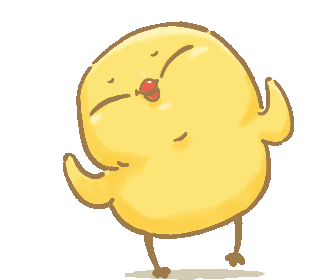Quick Start
Here we show the installation of gRASPA on clusters such as Quest @ Northwestern and on Permutter @ LBNL
Detailed installation process is documentedInstall.md for local machines such as for Ubuntu 24.04 and CentOS 7
 Installation
Installation
NOTE: If you don't need deep potential,
cd src_clean/, and start from step 6.-
NOTE: Check for the compute-capacity (cc) for the GPU, it is related to the architecture of the GPU.
You need this to correctly compile the code! Here are some cc's for popular cards:
- Tesla A100: cc80
- RTX 30 series: cc86
- RTX 40 series: cc89
use
-target=gpuas an easy option in the compilation script
 Step 1
Step 1
We download TensorFlow2 C++ API to a local directory: (assuming in the HOME directory)
mkdir ctensorflow
cd ctensorflow
wget https://storage.googleapis.com/tensorflow/libtensorflow/libtensorflow-gpu-linux-x86_64-2.11.0.tar.gz
tar -xvf libtensorflow-gpu-linux-x86_64-2.11.0.tar.gz
cd ..
vi .bashrc
 Step 2
Step 2
Add the following directories to environment variables in the .bashrc file:
export LIBRARY_PATH=$LIBRARY_PATH:~/ctensorflow/lib
export LD_LIBRARY_PATH=$LD_LIBRARY_PATH:~/ctensorflow/lib
 Step 3
Step 3
Then, we install CppFlow:
git clone https://github.com/serizba/cppflow
cd cppflow
mkdir build
cd build
cmake -DCMAKE_PREFIX_PATH=~/ctensorflow/ ..
make install DESTDIR=~/ctensorflow/
 Step 4
Step 4
NERSC has its own PyTorch/LibTorch module, on Quest and other local machines, we recommend libtorch-2.0.1-cu117, please check for LibTorch @ pytorch.org
so now we can start patching gRASPA code with ML potential functionality. For example, if we want to use Allegro model which uses LibTorch:
mkdir patch_Allegro
 Step 5
Step 5
Modify line 64 in patch.py file to patch_model=['Allegro']. Then,
python patch.py
patch_Allegro/. Go into the patched folder, and we have some final work to do.
cd patch_Allegro/
 Step 6
Step 6
Finally, we need to modify the source code due to NERSC configuration:
sed -i "s/std::filesystem/std::experimental::filesystem/g" *
sed -i "s/<filesystem>/<experimental\/filesystem>/g" *
 Step 7
Step 7
Then, copy NVC_COMPILE_NERSC to the source code folder, and compile the code in the folder as follows:
NOTE: If you use the vanilla version, simply replace
NVC_COMPILE_NERSCwithNVC_COMPILE_NERSC_VANILLAand proceed.Remeber to changechmod +x NVC_COMPILE_NERSC ./NVC_COMPILE_NERSCcppflowDirandtfDirdirectories inNVC_COMPILE_NERSCif you install CppFlow and TensorFlow API in different directories. You might see some warning messages during compilation, just ignore them. Once ready, you will see a binary excutablenvc_main.xin the folder.
GG~ Good work! Now you are ready to go!